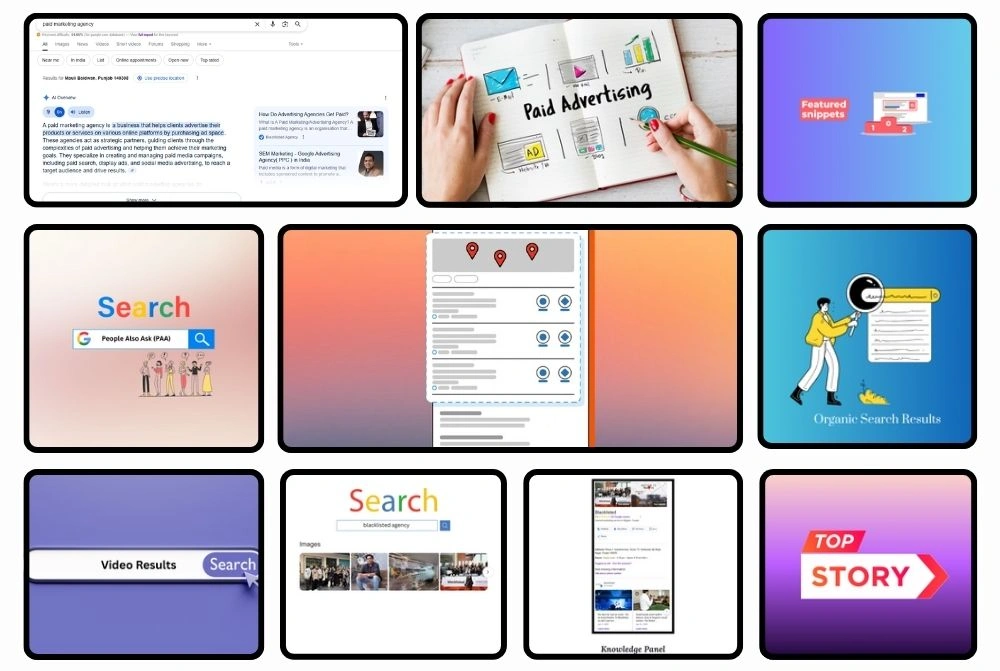TL;DR
A SERP (Search Engine Results Page) is the page displayed by search engines like Google in response to a user's query. It includes organic results, paid ads, and several other features like featured snippets, knowledge panels, etc. Understanding SERPs is crucial for digital marketing and search engine optimisation (SEO) to gain greater online visibility and user engagement.
A Search Engine Results Page, or SERP, is the page that you see when searching for your query in a search engine such as Google. It displays a mix of organic results, ads, and other specialised results specific to your search intent.
Every SERP is different, depending on where you are in the world, what you’ve searched before, and what device you’re using. This personalisation is in an effort to bring you the most applicable results for your particular requirements.
Key Elements of a SERP
Here is a list of components of a search engine result page:
AI Overviews are AI-created summaries giving brief answers to user questions. This feature is helpful to get rapid and the most useful information on the internet. In addition to short snippets, the AI overview also features links to their reliable sources.
2. Paid Advertising (Google Ads)
These are the ads that come at the top of the SERP. Advertisers pay for bids on keywords, and adverts show up when users perform searches for the keywords. They show up as an “Ad” to distinguish them from organic results.
Featured snippets are real-time answers to the question of user at the top of the SERP. They could be in paragraph, list, or table form, and they provide the user brief information without a choice to click through to a website.
This is a list of the user’s related questions. When you click on a question, it expands to reveal a quick answer. Each of these questions links to the original source, allowing users to explore the topic in detail.
For location-based queries, the local pack provides a map and a list of local businesses based on the user’s query. It provides information such as business names, addresses, and ratings.
6. Organic Search Results
These are the free results that show up based on how closely they relate to the search query. Sites earn these spots through proper Search Engine Optimisation practices such as keyword optimisation, creating quality content, and having backlinks.
Videos, normally from sites such as YouTube, are displayed in the SERP where they are considered to be related to the search term. They are usually accompanied by a thumbnail and short description.
An image pack is a list of images relevant to the search query. They are normally taken from websites with image search engine optimisation.
A knowledge panel is to the right of the SERP, offering summary information on things such as people, places, or organisations. It extracts information from reputable sources such as Wikipedia and Google My Business.
Top Stories includes recent news articles relating to the search term. It is especially featured on popular subjects and breaking news.
How to Appear in SERPs
Getting featured in SERPs requires a strategic SEO plan. Follow these key steps to heighten your chances:
Find relevant keywords that your target market is looking for. Utilise tools such as Google Keyword Planner or SEMrush to search for terms with high search volume and little competition.
- Target keywords in titles, meta descriptions, and headers.
- Producing high-quality, informative content.
- Optimising images with alt tags.
- Page load speed optimisation.
Since a lot of searches take place on mobile phones, make your site mobile-friendly. Google favours mobile-optimised sites in its results.
4. Quality Content Creation:
Produce content that addresses the needs and questions of your users. High-quality written content is more likely to get into snippets and other SERP features.
Obtain backlinks from quality websites within your niche. Quality links inform search engines that your content is credible and authoritative.
Improve the user experience with simple navigation, fast loading time, and minimalist design. Excellent UX can reduce bounce rates and increase push rankings.
For a local customer-targeting business, claim and optimise your Google My Business listing and also invite customer reviews. It can be made more visible in the local pack.
8. Continuing Monitoring and Updating
SEO is a continuous process. Track your website’s performance occasionally with the help of tools such as Google Analytics and refresh your content to make it new and relevant.
Takeaway
Optimising for SERPs is crucial in any digital marketing campaign. Adopting SEO best practices can potentially make companies feature on search engine result pages, attract more organic traffic, and meet their online goals.
If you want to improve your web presence and know about SERPs, you can hire a professional digital marketing company. They can advise you on how to apply successful Search Engine Optimisation strategies based on the needs of your business.
Frequently Asked Questions
Organic results refer to free listings which show up based on how much relevance the search query has to them. Whereas, Paid ads show up when people pay to bid on keywords.
Prioritise keyword research, on-page optimisation, quality content creation, link building, and delivering an excellent user experience. Update your content periodically and check your site's performance.
A featured snippet is a summary of an answer to a user's question which appears at the top of the SERP. To get one, provide clear, brief answers to common questions in your content.
Google favours mobile-friendly sites in its results, as a large number of people search on their phones. Having your site properly optimised for mobiles can enhance your SERP visibility.
Adding schema markup makes it easier for search engines to know about your content, which in turn increases your opportunity to be displayed in rich snippets and other rich SERP features.